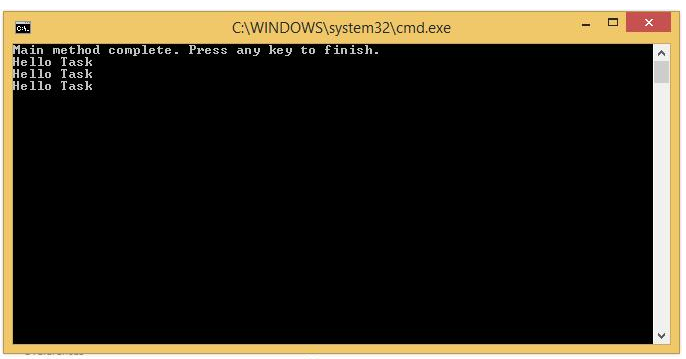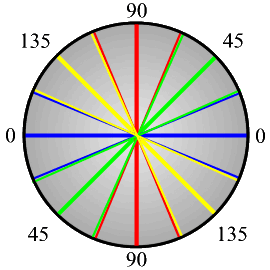به خاطر دارید که Delegate نوع های داده ای بودند که اطلاعات مربوط به یک متد را در خود نگهداری می کردند؟ زمانی که یک delegate جدید تعریف می کنید، در حقیقت کلاس جدیدی ایجاد می شود که این کلاس، از کلاس MultiCastDelegate مشتق شده است. این موضوع باعث می شود که delegate تعریف شده شامل یکسری متدها باشد. قبلاً با delegate ها و شیوه فراخوانی آن ها آشنا شدیم. در این مطلب می خواهیم با شیوه فراخوانی متدها به صورت Asynchronous آشنا شویم. زمانی که از روی یک delegate شئ ای برای یک متد ایجاد می کنیم، این شئ شامل دو متد به نام های زیر است:
- BeginInvoke
- EndInvoke
از این دو متد می توان برای فراخوانی delegate ها به صورت Asynchronous استفاده کرد. اگر به خاطر داشته باشید، delegate ها یک متد دیگر نیز داشتند به نام Invoke که به وسیله این متد می توانستیم delegate را به صورت عادی فراخوانی کنیم. تفاوت Invoke و BeginInvoke در این است که متد Invoke عملیات فراخوانی را در Thread جاری انجام می دهد، اما متد BeginInvoke یک Thread جدید ایجاد کرده و delegate را در آن Thread فراخوانی می کند. برای آشنایی بیشتر با یک مثال جلو می رویم، Delegate ای به صورت زیر تعریف می کنیم:
public delegate int MathOperation(int n1, int n2);
در ادامه کد زیر را نیز اضافه می کنیم:
static void Main(string[] args)
{
MathOperation operation = new MathOperation(Add);
Console.WriteLine("Main thread ID:"+Thread.CurrentThread.ManagedThreadId);
operation(2, 6);
}
public static int Add(int n1, int n2)
{
Console.WriteLine("Add thread ID: " + Thread.CurrentThread.ManagedThreadId);
return n1 + n2;
}
به خطوط 4 و 10 دقت کنید، در این خطوط از کلاس Thread استفاده کردیم، کلاس Thread یک Property دارد به نام CurrentThread که اطلاعات Thread جاری که متد در آن اجرا شده است را بر میگرداند، خاصیت CurrentThread از نوع کلاس Thread است که بوسیله خاصیت ManagedThreadId می توان شناسه Thread در حال اجرا را بدست آورد. بعد اجرای کد بالا با خروجی زیر مواجه می شویم:
Main thread ID:1 Add thread ID: 1
همانطور که مشاهده می کنید شناسه Thread بر هر دو متد Main و Add یکسان است، اما همانطور که گفتیم می خواهیم متد Add را در یک Thread جداگانه اجرا کنیم. در اینجا از متد BeginInvoke که برای Delegate تعریف شده استفاده می کنیم. برای MathOperation متد BeginInvoke به صورت زیر تعریف شده :
IAsyncResult BeginInvoke(int n1, int n2, AsyncCallBack callback, object state);
همانطور که مشاهده می کنید پارامترهای اول و دوم تعریف شده برای BeginInvoke مبتنی بر پارامترهایی است که برای Delegate تعریف کردیم. پارامترهای callback و state را هم بعداً بررسی می کنیم، در حال حاضر برای فراخوانی متد BeginInvoke برای این دو پارامتر مقدار null ارسال می کنیم.
همچنین متد EndInvoke نیز برای MathOperation به صورت زیر تعریف شده است:
int EndInvoke(IAsyncResult result);
همانطور که مشاهده می کنید مقدار بازگشتی EndInvoke از نوع int است که بر اساس نوع بازگشتی delegate تعریف شده مشخص می شود. همچنین پارامتر ورودی EndInvoke از نوع IAsyncResult است که در ادامه به بررسی این interface خواهیم پرداخت.
اینترفیس IAsyncResult
همانطور که مشاهده کردید، مقدار بازگشتی متد BeginInvoke از نوع IAsyncResult است. این interface در متدهای BeginInvoke و EndInvoke استفاده می شود، در متد BeginInvoke مقدار بازگشتی شئ ای از نوع IAsyncResult است و در متد EndInvoke پارامتر ورودی این متد از نوع IAsyncResult می باشد. تعریف IAsyncResult به صورت زیر است:
public interfae IAsyncResult
{
object AsyncState { get; set; }
WaitHandle AsyncWaitHandle { get; set; }
bool CompletedSynchronously { get; set; }
bool IsCompleted { get; set; }
}
در ساده ترین حالت ممکن شما نیازی به کار با اعضاء این اینترفیس ندارید، تنها کاری که باید بکنید نگهداری مقدار بازگردانده شده از متد BeginInvoke و ارسال آن به متد EndInvoke در زمان مناسب برای گرفتن خروجی است. برای آشنایی بیشتر با متدهای BeginInvoke و EndInvoke و همچنین استفاده از IAsyncResult با یک مثال ساده جلو می رویم. کدی که برای MathOperation در ابتدای این مطلب نوشتیم را به صورت زیر تغییر می دهیم:
MathOperation operation = new MathOperation(Add);
Console.WriteLine("Main thread ID:"+Thread.CurrentThread.ManagedThreadId);
var result = operation.BeginInvoke(2, 6, null, null);
Console.WriteLine("Task in Main method.");
var answer = operation.EndInvoke(result);
Console.WriteLine("2 + 6 = {0}", answer);
بعد از اجرای کد بالا، خروجی به صورت زیر خواهد بود:
Main thread ID:1 Task in Main method. Add thread ID: 3 2 + 6 = 8
همانطور که مشاهده می کنید، شناسه Thread برای متد Add مقدار 3 می باشد، به این معنی که متد Add در حال اجرا در یک Thread جداگانه از Thread اصلی برنامه یا Main Thread است. اما یک موضوع هنوز باقی مانده، Synchronization. به متد Main دقت کنید، زمانی که delegate با متد BeginInvoke فراخوانی می شود و بعد از آن پیغام Task in Main method را در خروجی چاپ می کنیم، در حقیقت Thread جاری برای لحظاتی متوقف شده و بعد بوسیله متد EndInvoke خروجی را دریافت می کنیم. اما کاری که ما می خواهیم انجام دهیم همزمانی اجرای متد WriteLine و متد Add است، برای اینکار باید از اعضاء IAsyncResult استفاده کنیم. در این اینترفیس خصوصیتی تعریف شده با نام IsCompleted که در صورت اتمام اجرای متد مقدار true را بر میگرداند. کدی که نوشتیم را به صورت زیر تغییر می دهیم:
static void Main(string[] args)
{
MathOperation operation = new MathOperation(Add);
Console.WriteLine("Main thread ID:"+Thread.CurrentThread.ManagedThreadId);
var result = operation.BeginInvoke(2, 6, null, null);
while (!result.IsCompleted)
{
Console.WriteLine("Task in Main method...");
Thread.Sleep(1000);
}
Console.WriteLine("Task in Main method.");
var answer = operation.EndInvoke(result);
Console.WriteLine("2 + 6 = {0}", answer);
}
public static int Add(int n1, int n2)
{
Console.WriteLine("Add thread ID: " + Thread.CurrentThread.ManagedThreadId);
Thread.Sleep(5000);
return n1 + n2;
}
به متد Thread.Sleep دقت کنید، این متد روند اجرای Thread را برای مدت زمان مشخص شده متوقف می کند. عدد وارد شده به میلی ثانیه است. در کد بالا متد Add به میزان 5 ثانیه و متد با هر بار تکرار حلقه while متد متد Main به اندازه 1 ثانیه متوقف می شوند. اجرای کد بالا خروجی زیر را تولید می کند:
Main thread ID:1 Task in Main method... Add thread ID: 3 Task in Main method... Task in Main method... Task in Main method... Task in Main method... 2 + 6 = 8
با اینکه متد Add فراخوانی شده و Thread مرتبط با آن به مدت 5 ثانیه در حالت Sleep قرار گرفته، اما متد Main در حال انجام کار خودش است و تا زمانی که متد Add کامل نشده و IsCompleted در IAsyncResult مقدار true بر نگرداند دستور WriteLine فراخوانی شده و پیام Task in Main method بر روی صفحه نمایش داده می شود. در این کد ما از خاصیت IsCompleted استفاده کردیم، یکی دیگر از راه ها برای پیاده سازی حالت گفته شده استفاده از متد WaitOn است که در کلاس WaitHandle پیاده سازی شده است. خاصیت AsyncWaitHandle در IAsyncResult شئ ای از نوع WaitHandle بر می گرداند. یکی از مزیت های استفاده از این متد قابلیت مشخص کردن time out برای block کردن thread جاری است، یعنی دیگر نیازی به استفاده از Thread.Sleep نخواهیم داشت:
MathOperation operation = new MathOperation(Add);
Console.WriteLine("Main thread ID:"+Thread.CurrentThread.ManagedThreadId);
var result = operation.BeginInvoke(2, 6, null, null);
while (!result.AsyncWaitHandle.WaitOne(1000,true))
{
Console.WriteLine("Task in Main method...");
}
var answer = operation.EndInvoke(result);
Console.WriteLine("2 + 6 = {0}", answer);
همانطور که مشاهده می کنید، برای متد WaitOn در حلقه while مقدار 1000 میلی ثانیه یا 1 ثانیه را مشخص کردیم. هر زمان که روند اجرای کد به این دستور می رسد، thread جاری به اندازه 1 ثانیه منتظر تکمیل اجرای متد Add شده و سپس وارد حلقه while می شود. در صورتی که کار متد Add به اتمام برسد، متد WaitOn مقدار true بر میگرداند. در مورد پارامتر دوم WaitOn که مقدار true به آن پاس داده شده در بخش های مرتبط با Synchronization Context صحبت خواهیم کرد.
استفاده از AsyncCallBack
تا اینجا گفتیم که چگونه می توان اجرای همزمان دو Thread را بوسیله Delegate ها پیاده سازی کرد، همچنین با نحوه کنترل دریافت خروجی از Thread های اجرا شده آشنا شدیم و گفتیم که بوسیله IAsyncResult می توان خروجی را دریافت کرد. اگر به خاطر داشته باشید زمان فراخوانی متد BeginInvoke برای دو پارامتر callback و state مقدار null ارسال کردیم. در این قسمت می خواهیم در مورد پارامتر callback صحبت کنیم، این پارامتر که یک Delegate از نوع AsyncCallBack قبول می کند، به ما این امکان را می دهد تا متدی را به متد BeginInvoke پاس دهیم. این delegate زمانی اجرا می شود که روند اجرای متدی که با BeginInvoke فراخوانی شده است به اتمام برسد. متدی که برای callback باید ارسال شود باید به مبتنی بر signature زیر باشد:
void CallBackMethod(IAsyncResult result)
{
// code for callback
}
مثالی که تا این لحظه بر اساس آن جلو آمدیم را به صورت زیر تغییر می دهیم تا از قابلیت AsynCallBack استفاده کند:
private static bool isDone = false;
static void Main(string[] args)
{
MathOperation operation = new MathOperation(Add);
Console.WriteLine("Main thread ID:"+Thread.CurrentThread.ManagedThreadId);
var result = operation.BeginInvoke(2, 6, new AsyncCallback(CallBack), null);
while (!isDone)
{
Console.WriteLine("Task in Main method...");
Thread.Sleep(1000);
}
var answer = operation.EndInvoke(result);
Console.WriteLine("2 + 6 = {0}", answer);
}
public static void CallBack(IAsyncResult result)
{
isDone = true;
}
همانطور که در کد بالا مشاهده می کنید در ابتدا یک فیلد با نام isDone تعریف شده که از آن برای مشخص کردن وضعیت اجرای Thread استفاده می کنیم. زمانی که متد BeginInvoke را فراخوانی می کنیم به عنوان پارامتر سوم شئ ای از نوع AsyncCallback که متد CallBack برای آن مشخص شده ارسال می شود، این متد زمانی فراخوانی می شود که روند اجرای Thread مرتبط با متد Add به اتمام برسد، متد CallBack پس از اجرا مقدار isDone را برابر true قرار می دهد و به همین دلیل از حلقه while تعریف شده در متد Main خارج می شویم.
همانطور که در کد بالا مشاهده می کنید پارامتر ورودی CallBack از نوع IAsyncResult است، یعنی می توان عملیات گرفتن خروجی را در داخل CallBack نیز انجام داد. برای اینکار کد بالا را به صورت زیر تغییر می دهیم:
private static bool isDone = false;
static void Main(string[] args)
{
MathOperation operation = new MathOperation(Add);
Console.WriteLine("Main thread ID:"+Thread.CurrentThread.ManagedThreadId);
operation.BeginInvoke(2, 6, new AsyncCallback(CallBack), null);
while (!isDone)
{
Console.WriteLine("Task in Main method...");
Thread.Sleep(1000);
}
}
public static void CallBack(IAsyncResult result)
{
AsyncResult asyncRes = (AsyncResult) result;
var opDelegate = (MathOperation) asyncRes.AsyncDelegate;
var answer = opDelegate.EndInvoke(result);
Console.WriteLine("2 + 6 = {0}", answer);
isDone = true;
}
تغییراتی که در کد بالا دادیم به ترتیب:
- ابتدا در متد CallBack پارامتر ورودی result را به کلاس AsyncResult تبدیل کردیم، کلاس AsyncResult اینترفیس IAsyncResult را پیاده سازی کرده است و علاوه بر اعضاء این اینترفیس یکسری اعضاء دیگر دارد از جمله AsyncDelegate که شئ delegate فراخوانی شده را برای ما بر می گرداند.
- در قدم بعدی AsyncDelegate را به MathOperation تبدیل کردیم.
- در انتها عملیاتی که در متد Main برای گرفتن خروجی نوشته بودیم را به متد CallBack منتقل کردیم تا بتوانیم خروجی متد Add را گرفته و در پنجره Console نمایش دهیم.
- در انتها مقدار isDone را برابر true قرار دادیم تا اطلاع دهیم عملیات اجرای متد به پایان رسیده است.
ارسال و دریافت داده های دلخواه بین Thread ها
در خاتمه این قسمت آموزشی با پارامتر چهارم متد BeginInvoke، یعنی state آشنا می شویم. بوسیله این پارامتر می توان یک مقدار یا شئ دلخواه را به Delegate ارسال و از آن بوسیله IAsyncResult استفاده کرد. برای مثال، می خواهیم زمانی که Delegate را فراخوانی می کنیم یک رشته را به delegate پاس داده و در متد CallBack آن را نمایش دهیم. کد نوشته شده را به صورت زیر تغییر می دهیم:
private static bool isDone = false;
static void Main(string[] args)
{
MathOperation operation = new MathOperation(Add);
Console.WriteLine("Main thread ID:"+Thread.CurrentThread.ManagedThreadId);
operation.BeginInvoke(2, 6, new AsyncCallback(CallBack), "This is state passed to thread from Main Method!!");
while (!isDone)
{
Console.WriteLine("Task in Main method...");
Thread.Sleep(1000);
}
}
public static void CallBack(IAsyncResult result)
{
Console.WriteLine("State: " + result.AsyncState);
AsyncResult asyncRes = (AsyncResult) result;
var opDelegate = (MathOperation) asyncRes.AsyncDelegate;
var answer = opDelegate.EndInvoke(result);
Console.WriteLine("2 + 6 = {0}", answer);
isDone = true;
}
در متد و زمان فراخوانی delegate بوسیله BeginInvoke به عنوان پارامتر چهارم یک رشته را به عنوان state ارسال کرده و در CallBack بوسیله خاصیت AsyncState توانستیم state ارسال شده را گرفته و در خروجی نمایش دهیم.
تا این قسمت شما یاد گرفتید که چگونه در زبان دات نت می توان با کمک Delegate ها اقدام به اجرای کدها در یک Thread جداگانه کرد. در قسمت های بعدی آموزش با نحوه استفاده از کلاس Thread که در فضای نام System.Threading قرار دارد بیشتر آشنا خواهیم شد.
منبع
قسمت اول آموزش-برنامه نویسی Asynchronous – آشنایی با Process ها، Thread ها و AppDomain ها
قسمت دوم آموزش- آشنایی با ماهیت Asynchronous در Delegate ها
قسمت سوم آموزش-آشنایی با فضای نام System.Threading و کلاس Thread
قسمت چهارم آموزش- آشنایی با Thread های Foreground و Background در دات نت
قسمت پنجم آموزش- آشنایی با مشکل Concurrency در برنامه های Multi-Threaded و راهکار های رفع این مشکل
قسمت ششم آموزش- آشنایی با کلاس Timer در زبان سی شارپ
قسمت هفتم آموزش-آشنایی با CLR ThreadPool در دات نت
قسمت هشتم آموزش- مقدمه ای بر Task Parallel Library و کلاس Parallel در دات نت
قسمت نهم آموزش- برنامه نویسی Parallel:آشنایی با کلاس Task در سی شارپ
قسمت دهم آموزش-برنامه نویسی Parallel در سی شارپ :: متوقف کردن Task ها در سی شارپ – کلاس CancellationToken
قسمت یازدهم آموزش- برنامه نویسی Parallel در سی شارپ :: کوئری های Parallel در LINQ
قسمت دوازدهم آموزش- آشنایی با کلمات کلیدی async و await در زبان سی شارپ
قسمت سیزدهم آموزش- استفاده از متد WhenAll برای اجرای چندین Task به صورت همزمان در سی شارپ